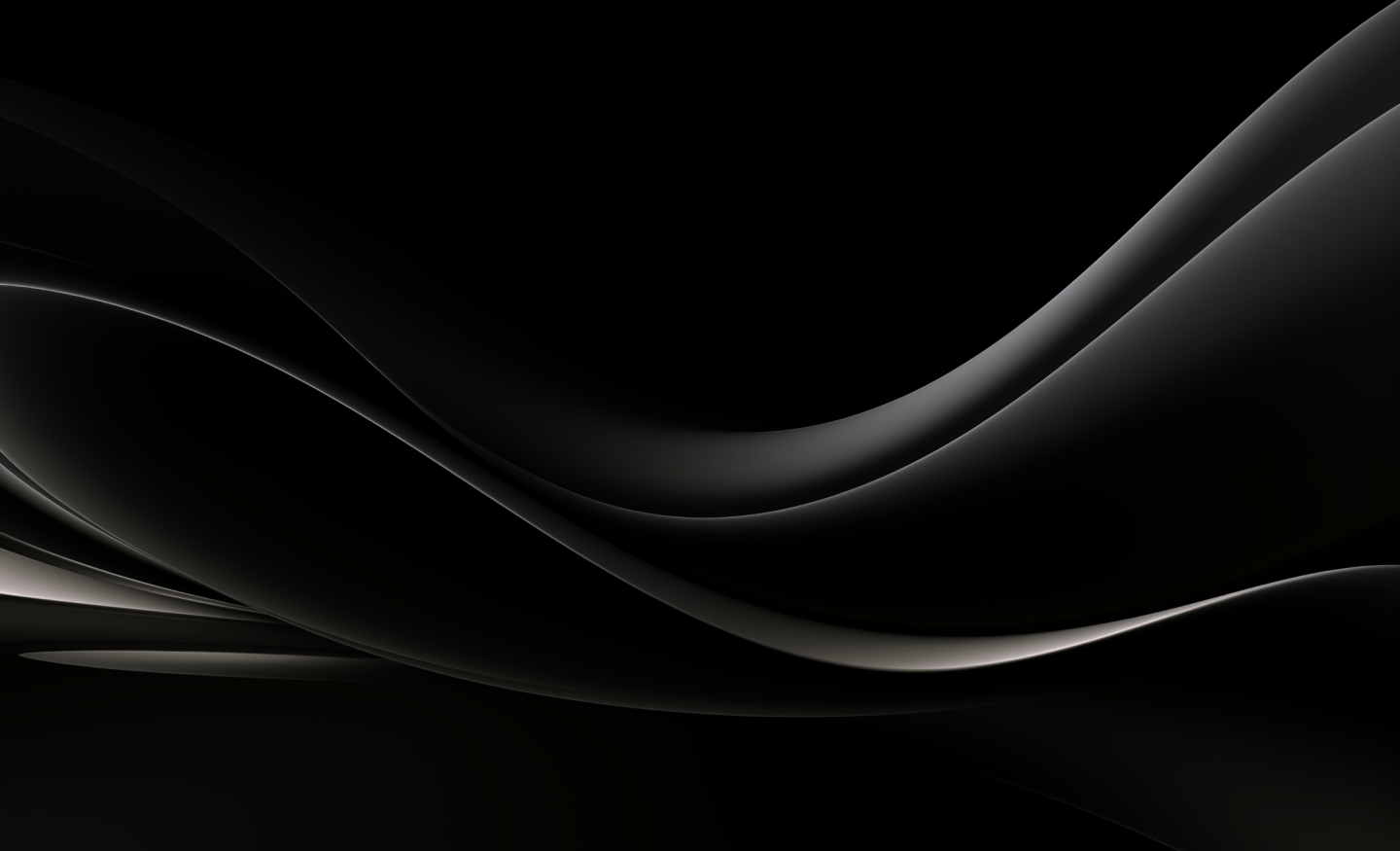
AxioWorks Blogs
AxioWorks news, product updates, useful articles, hints and tips on how to make the most of your SharePoint data and Power BI Reports.

Mover: The only migration tool you’ll need to move your cloud content to SharePoint
by Danish Ali Detho | O365 & Power Platform Solution Architect/// One of the biggest conundrum of any organisation planning to move to SharePoint is how to move all their documents stored in various different locations to efficiently to SharePoint. This becomes even more important if the company wants to use SharePoint as a document…

Form Configuration Editor: Lightweight and built-in SharePoint list form editor
Lists provides an easy and robust way of storing and manipulating data in SharePoint. When you set up a new custom list, you also get OOTB data entry forms to perform CRUD (Create, Read, Update, Delete) operations easily. However, most of the time we will need to customise those OOTB forms in order to make…
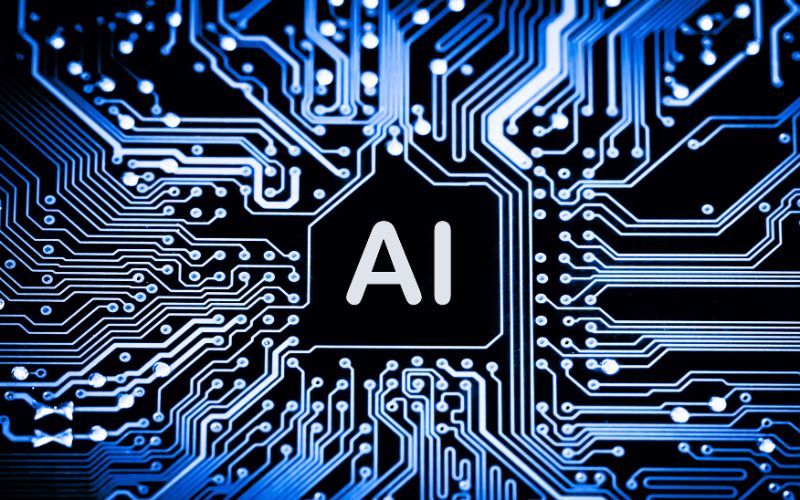
SharePoint Syntex: A collaboration between knowledge worker and AI
by Danish Ali Detho | O365 & Power Platform Solution Architect/// The use of SharePoint among knowledge workers has significantly increased over time which also increases the reliance of business users on it to make decisions. The content which is getting generated in SharePoint is only useful if business users can make sense of it…

Use Power Apps AI Builder to extract data from invoices and store them in SharePoint
by Danish Ali Detho | O365 & Power Platform Solution Architect/// Organisations all over the world are trying to find new ways of automating their business processes in order to reduce redundancies, minimise manual data entry and human error. Artificial intelligence plays a significant role when it comes to improving the business process by taking…

Microsoft Lists: The evolution of SharePoint lists
SharePoint Lists has played a pivotal role in building customised solutions on top of SharePoint making SharePoint not just a CRM or DMs but a development platform for developing solutions delivering a wide range of business scenarios. Every SharePoint developer/end-user have used lists in one way or another whether it’s just for creating announcements/tasks or…

Generate Excel charts and reports from live SharePoint list data
In this blog, I will show you the best way of creating a chart in Ms Excel on live data coming from SharePoint lists. We will start off by looking at the lists which we are going to use for this demo and followed by how we can use SQList to synchronize data between SharePoint…

Generate Power BI Charts and reports from live SharePoint list data
In this blog, I will show you the best way of creating a Power BI chart on live data coming from SharePoint lists. We will start off by looking at the lists which we are going to use for this demo and followed by how we can use SQList to synchronize data between SharePoint Lists…

Which industry hold the lion’s share of SharePoint usage and why?
SharePoint, which was once written off as a failed CMS incapable of gaining a significant user base has now become one of the most widely used ECM and Collaboration product with more than 250,000 organisations including (85% of fortune 500 companies) and over 190 million people using SharePoint/SharePoint Online. One of its main success factors…

How to publish SharePoint data to Power BI using the enterprise gateway
The enterprise gateway provides the facility to access data into the Power BI that reside on an on-premises network, it validates connection request and allows access to only those users’ requests which meets certain criteria. It also secures data, password and access request by doing encryption and compression of the data which passes through it.
