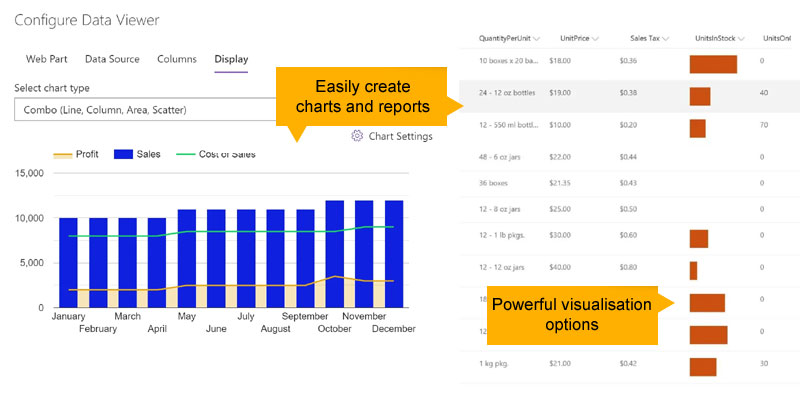Efficient Data Integration and Visualisation with Data Viewer
Data Viewer is a powerful tool designed to enable business users, regardless of their expertise in data modelling or business intelligence, to effortlessly create clear and user-friendly reports and charts directly within their SharePoint pages or Microsoft Teams tabs. This tool simplifies the process of data visualization: users can easily connect to a variety of data sources, such as SQL Server databases, Excel workbooks, SharePoint Lists, or external data sources.
Serves as an excellent alternative to Business Connectivity Services (BCS), which is slated for phasing out by the end of 2024.