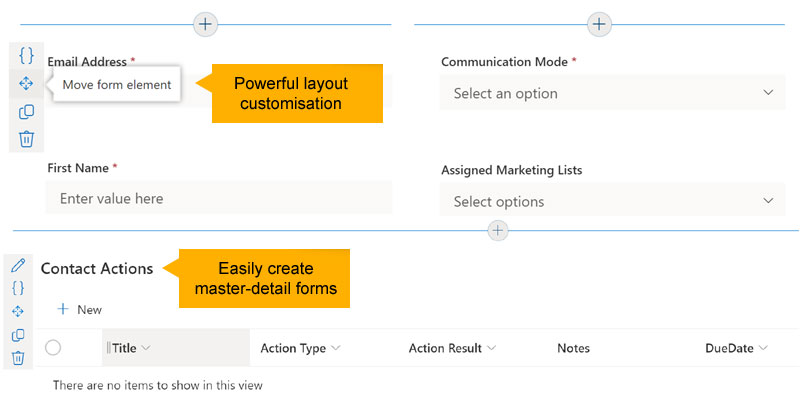Replace out-of-the-box item editing with more intuitive and powerful layouts
Developed by our trusted partner Lightning Tools, Lightning Forms stands as an intuitive solution for SharePoint list form design, empowering you to enhance the logic, layout, and aesthetics of your contemporary, responsive SharePoint Forms.
With Lightning Forms, you gain access to an array of powerful features including cascading lookups, tailored buttons with actions, seamless integration of repeating lists, tab controls, comprehensive styling options, and conditional control formatting. Additionally, the tool provides straightforward calculations and expressions.
These capabilities collectively facilitate the effortless creation of business forms within SharePoint, providing an outstanding alternative to InfoPath Forms.