When you download, install, or run SQList, you may get some warning messages from your browser, or Windows.
Please rest assured that
these warnings do not indicate that there is anything suspicious or malicious about our software, but simply that Windows does not recognise its publisher. This is a common occurrence.
Please see below some examples.
Internet browser download warning:
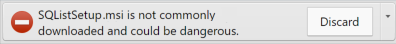
This warning is displayed by some browsers when you download a program that it is not recognised. To accept the download, expand the drop down and select "Keep".
Windows SmartScreen warning:
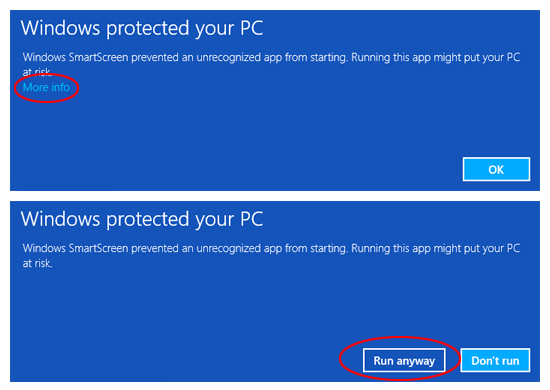
This warning is raised by Windows SmartScreen, and indicates that you are about to install a software that Windows does not recognise.
If you do get this warning, please ensure that you click the "More Info" link, followed by the "Run anyway" button.
User Account warning:
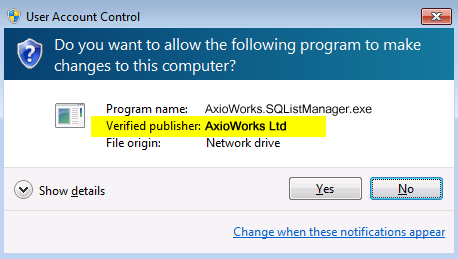
This warning is raised by Windows when an application is about to be launched under aadministrator's privileges. This is the same warning you get if you run any application using the "Run As Administrator" feature.
SQList requires this level of privileges in order to start and stop the SQList service. If you do get this warning, please ensure that you click the "Yes" button.